
(ANONYMOUS) No One Told You This
Today we will talk about things that no one told you about. We are kept in the dark for ages. No one is telling is the dark side of everything we think are normal. And these things which no one told us about are changing who we are? Who we are meant to be? And changing it harmfully but it look so safe.
However, they aren’t. if we want to live in the world were we and our kids live our life to the fullest we should consider looking to the things that are ripping us apart.
I will talk about the one thing that is changing who we are.

Social Media:
Social media is one of the things that is changing who we are. No one told us about the disadvantages of social media and those who did their voice never reached us. No one told you this that social media is changing our psychology.
We have made social media a ritual or ours. No one told you that if you use social media once or twice you probably use it more than that is changing you. you are Addicted to social media. 92 percent of teens use social media. And its ripping the fabric of society.
No one told you this. When we had kings’ authorities that were ruling us we could not disobey them or we would be killed or hanged by a tree. But what No one told you, is that social media is ruling the world differently. But instead of killing is or hanging us.
Social media rule us in by disliking us. No one told you that we humans are animals we love to be liked. We love to be followed. When some one likes us we subconsciously feel that we are superior. But social media is making you feel superior but it is an idiot who feels like a king but actually is a slave.
No one told you this if you make contact withyour phone for a long period of time. you are changing your psychology. If some one dislikes you and even if you don’t know the person you get stressed. Why in the world would you be disappointed with someone who you don’t know!
We are Addicted No one told us about it. If you wake up and the first thing you do is you crave for cigarette or any other drink you are called to be an addict. Have you ever thought that the majority of people are waking up each day before they even wash there face the first thing they do is check there phone. No one told you that an average person on daily basis check their phone about 50 times per day. No one told you this.
Think of it in this way. If you check your smartphone let say 40 times per day and each time you check it you spent about 5 mins on it how long have you used your phone per day? About 3.4 hours! No one told you this. You may think you use your phone less but its an illusion.
No one told you that our even our kids are addicted to there smartphone and tablets from a very young age. If you notice if you give only a phone to a kid for a weak for let day on hour a day. Your kids will be addicted to the phone. The kid will look to the world from a whole different angle.
It’s a very alarming threat to the world that No one told you about. We look to the people who are addicted to drugs with a very selfish eye but we don’t see our phones to be a threat. Have you ever thought how social media makes money? All they do is share the news or pictures or videos.
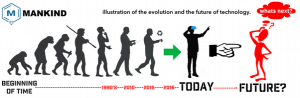
They make money from your spent hours. The longer you see any social media whether that’s TV or apps they make money form your time. the longer you stay the more money they make.
Have you ever heard the saying, “Time is Money” it’s completely true and they make money from your time? No one told you that your time is so much precious that others use it to their benefit.
Social media have made people dislike their bodies. And still claim they support it. No one told you that social media is so dangerous that it can change the views of nations not countries nations. But yet no one told you how harmful social media is.
Social media have promoted many billion-dollar companies that sell poison that we apply to our faces. It is spreading a poison by the name of dopamine. We in this age are more stressed, busier than we ever were in the history of the world.
Even kids when they see other people feel bad about themselves. They tend to see thousands of people who are better than them and in some cases the stress reaches its limits and the kid leaves hope.
No one told you what can social media do to our society. It’s a tool so we should use it like a tool not something that leads us to depression and jealousy.
We can change the world for the generation that will come. We can take the phones form the hands of our kids. Simply tell them only 1 hour of phone but only the content that will benefit them. What no one have told you from ages and which is changing our societies we can change that. But we have to take a step forward for stopping the disaster.
“It’s never too late”



