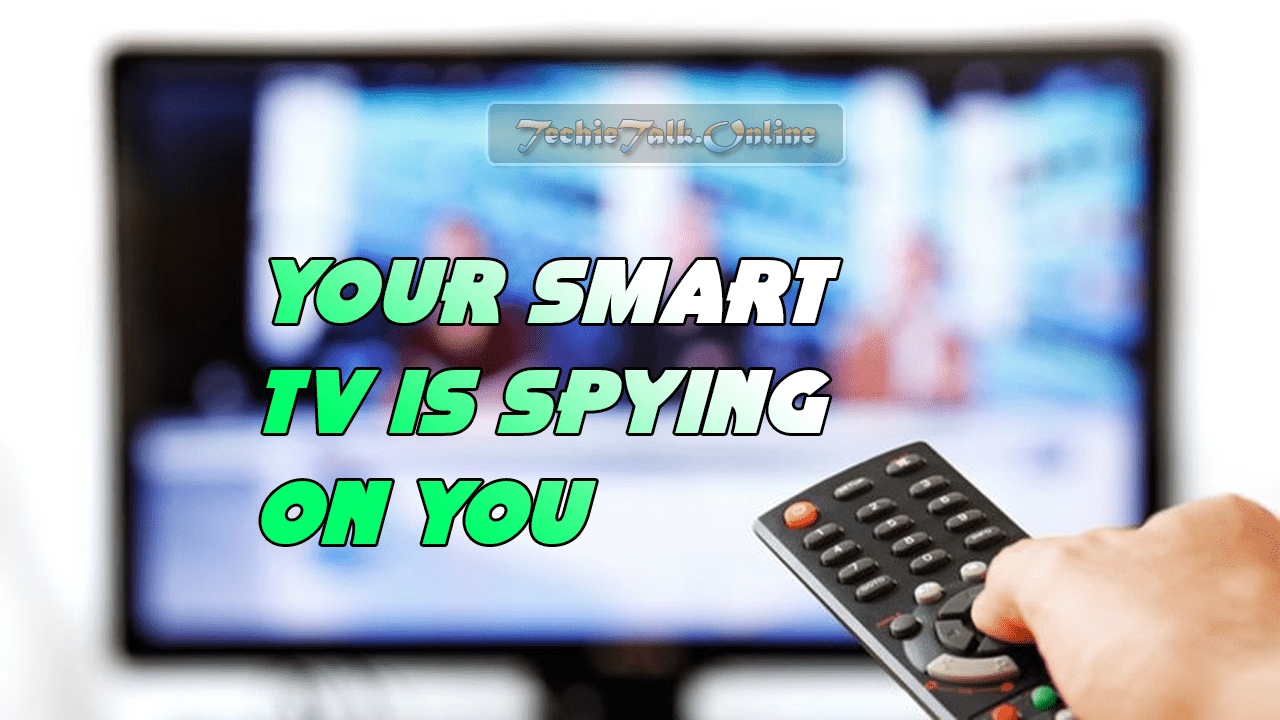Hacking Fun or Criminal Activity: As stated earlier, hacking is by no means a new phenomenon; it has existed in one form or another since the 1960s. For only a portion of the time since then has hacking been viewed as a crime and a situation that needs to be addressed.
Here’s a look at some famous hacks over time:
- In 1988, Corell University student Robert T. Morris, Jr., created what is considered to be the first internet worm. Due to an oversight in the design for the worm, it replicated extremely quickly, indiscriminately resulting in widespread slowdowns affecting the whole internet.
- In 1994, Kevin Lee Poulsen, going by the name Dark Dante, took over the telephone lines of the entire Los Angeles-based radio station KIIS-FM to ensure he would be the 102nd caller in order to win a Porsche 944 S2. Poulsen has the notable distinction of being the first to be banned from using the internet after his release from prison (though the ban was for only a limited time).
- In 1999, David L. Smith created the Melissa virus, which was designed to email itself all the entries of a user’s Outlook address book and email itself to each.
- In 2002, Gary McKinnon connected to deleted critical files on U.S military networks, including information on weapons and other systems. He performed this action after compromising roughly 2000 computer systems inside the U.S military’s network.
- In 2004, Adam Botbyl, together with two friends, conspired to steal credit card information from the Lowe’s hardware chain.
- In 2005, Cameron Lacroix hacked into the phone of celebrity Paris Hilton and also participated in an attack against the site LexisNexis, an online public record aggregator, ultimately exposing thousands of personal records.
- In 2009, Kristina Vladimirovna Svechinskaya, a young Russian hacker, got involved in several plots of defraud some of the largest banks in the United States and Great Britain.
She used a Trojan horse to attack and open thousands of bank accounts in the Bank of America, through which she was able to skim around $3 billion in total. In an interesting footnote to this story, Svechinskaya was named World’s Sexiest Hacker at one point due to her stunning good looks.I mention this point to illustrate the fact that the image of a hacker living in a basement, being socially awkward, or being really nerdy looking is gone.
In this case the hacker in question was not only very skilled and dangerous but also did not fit the stereotype of what a hacker looks like.
- In the mid-2000s, the Stuxnet virus was uncovered in Iran and was shown to be specially designed to attack system involved in uranium production. What made the virus unique is the fact that it targeted only a very specific set of systems, and anything not meeting these requirements was ignored.
- Originating in 2013, the hacking grow Anonymous has attacked multiple targets including local government networks, new agencies, and others. The group is still active and has committed several other high-profile attacks up to the current day.
The previous example represents some of the higher-profile incidents that have occurred, but for every news item or story that makes it into the public consciousness, many more never do.
Note that for every incident that is made public, only a small number of the individuals who carry them out are caught, and an even small number are prosecuted for cybercrime.
In any case, hacking is indeed a crime, and anyone engaging in such activities can be prosecuted under laws that vary from location to location.
The volume, frequently and seriousness of attacks have only increased and will continue to do so as technology evolves.

![Bykea Had Publicly Exposed 400+ Million Users Data Including [CNIC, Address, License] ETC](https://www.techietalks.online/wp-content/uploads/2021/02/Bykea-Data-Breached.png)