
You may know that You can Host A Watch Party with Facebook. If you are Going to Start Watch party Members Of The Group Will Be Announce And Have the Choose to Join in.
You May know that Facebook Watch Parties are Awesome Way to Enjoy Content Together. And Teach them A New Things.
The Traditional Way of Sharing Video and Photo Audio File is to Share it On Social Media. If you Are going to Share, Your Facebook Friends will Ultimately See it.
This Brand New Feature is Available on Both Application and Web Version. Make Sure that Your Application is up to date.
Read Also: Facebook – How to Stop Auto-play Videos in Smartphone (2019)
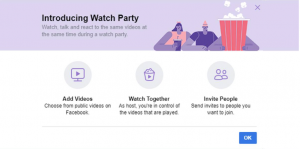
Read Also: Illegal Android Apps Sharing Private Data With Facebook
Facebook Watch Party (Application)
First I will Recommend you to Open your Facebook Account on your Smartphone. If you are Done then go for “New Post” Button.
In New Post Option, You May See “Watch Party” Button. You will Need to Hit “Watch Party” to Start This Brand New Feature.
You will Need to Give Party Name, There you will be Having Same videos Options To Select Videos From Though Again, You will Need to Skip this for Later. Post the Watch Party to your Timeline on Facebook.
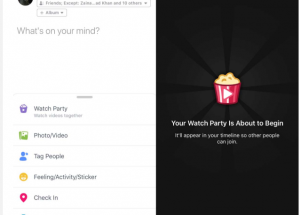
Once if you are Life Your Facebook Friends can join Your “Watch Party”. You can Also Share the Link of your Watch Party with your Facebook Friends and you can Also Invite Them to Watch it.

The Feature of Facebook is The Way to Get People to Watch A lot’s of Videos (Watch Party). Watch Party is a Brand of Online Activity that Can Engage you with your Facebook Friends.
If you have Any Kind of Question You May Ask me Below in The Comment Section.



