
As you know that Google Assistant is one of the Best Voice Assistant on the Market Nowadays. Google Assistant is Miles Ahead of Siri When it Comes to New Features and Benefit.
Presumably The Only One Voice Assistant that Beats Google Assistant is the Upcoming Alexa.
Usually I myself Use Google Assistant on my Daily Basis Such as Getting Reports of Weather, And Also Analyze My Daily Schedule and Many More.
Everyone Know that Google Collects data from us. So Lets Start that how to Turn Off Google Assistant From Any Android Device.
Google Assistant: How to Turn Off Google Assistant From Android Device
As you know that Google Doesn’t Generate it Ease to Turn off Google Assistant from your Smartphone.
Literally Even if you Didn’t Know that Where to Search for Google Assistant, Then you Might Not Find The Settings,
That’s Why I Recommend you to have Information about this. Although if you are Ready and Going to turn Off Google Assistant from your Smartphone (Android Device).
Step Number 1=>
In Step 1 you will need to Launch Google Assistant on your Smartphone Then Tap on the Explore Button of Your Smartphone to marked in the Picture Below. In a very Next Page You will need to Click on the 3 Dot Menu After that Click on Settings.
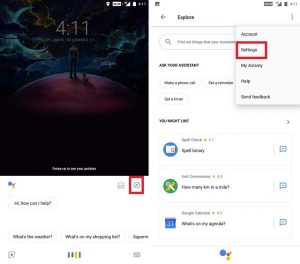
Step Number 2=>
In Step 2 in the Assistant Page Search for Phone Option, if you have find out Phone Option then Click on it, In the Phone Page there may you see Google Assistant Just Click on it And Switch off the Google Assistant.
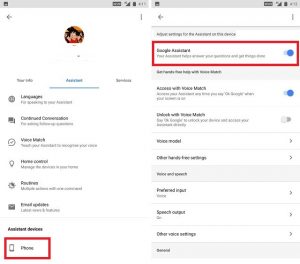
Turn Off Google Assistant Smoothly. And Enjoy Day while Using Your Smartphone. If you have Any Question Reality to This, You can Ask me Below in the Comment Section.
Read Also: Person Tracker [Mobile Phone Number in Pakistan] Tracker Toolkit ILLEGAL



