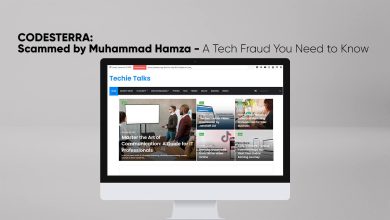Google Maps Tracks Everywhere You Go. Here’s How to Automatically Delete What it Stores
- Google Maps tracks everywhere you go.
- There’s a tool that lets you automatically delete your location data from Google’s servers after a preset amount of time.
- This prevents Google from automatically logging years of your location data on its servers.
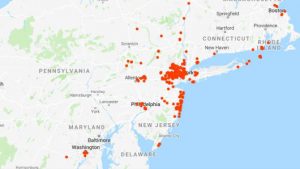
Suppose if you are not going to configure Google Maps in your Smartphone properly, so Google will automatically keep a detailed log of everywhere you go.
Whether if you are walking, driving, or flying anywhere in the world. Google Maps wildly detailed down to the minute and it will show where you were at the moment anytime. But here I am going to show you how to automatically delete it.
Recommended: Google Maps – How To Enable Music Controls
This process will be helpful for anyone, You may wish to look back and see where you went during a past trip or you may wish Google to know how long it typically takes to drive somewhere you go usually in daily routine.
Still, it sounds creepy to have years and years of that data stored on Google’s servers. Here are the places where I went during June below you will be able to see it in Picture.
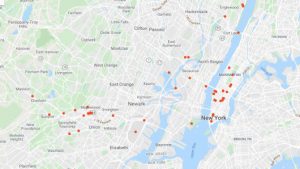
Recently Google starts rolling out a brand new feature that lets any individuals automatically delete your saved located date either every 3 months or 18 months.
- Open Google Maps on iPhone or Android.
- Tap the menu bar on the top-left of the app.
- Choose “Your Timeline.”
- Tap the three dots on the top-right of the screen.
- Choose “Settings and privacy.”
- Select “Automatically delete location history.”
- Change the setting from “Keep until I delete manually” to “Keep for 18 months” or “Keep for 3 months.”
If You Have Any Kind of Question-Related to this Article You May Ask in the Comment Section Below THANK YOU!