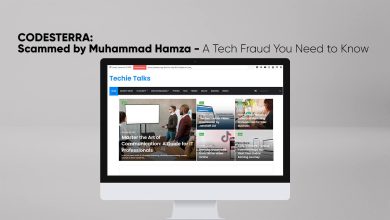Every one of us is aware that they can mute conversations on Twitter, Basically, it was not until I saw this awesome tweet by @nonprofWHIT that we can mute a specific word.
You will be able to do it straight from a tweet – as long as you are using the iPhone’s Twitter app:
I had no idea I could long press on a word in a tweet and immediately mute it
— twhitney ☁️ (@nonprofWHIT) February 19, 2020
You know it is a very quick and easy process if you are using the app Twitter on iPhone Smartphone.
Number 1: Simply long-press on the word you are going to mute it.
Number 2: Here you will need to choose the “Mute” option from the pop-up menu in your Mobile Screen.
Number 3: Now you will be sent to a brand new page where you can choose from where you wish to mute the word (Your Timeline or Notification), from whom (Anyone or people you don’t follow), and the duration (24 Hours, 7 Days, 30 Days, or even forever).
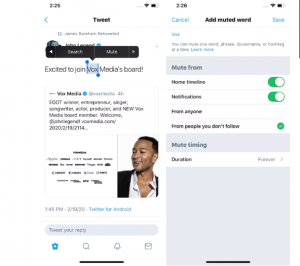
Number 4: Suppose if you have made all your choices, simply click on the “Save” button.
Number 5: Sometime you may want to unmute any words for that you will need to go back to the “Muted Word” column.
Tap on the red crossed-out volume symbol to the right of the word, after that click on the “Unmute” on the pop-up window that displays on your mobile screen.
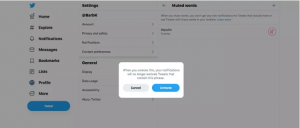
Now you are completely done, In case if you have any questions related to this article you may ask in the comment section below.