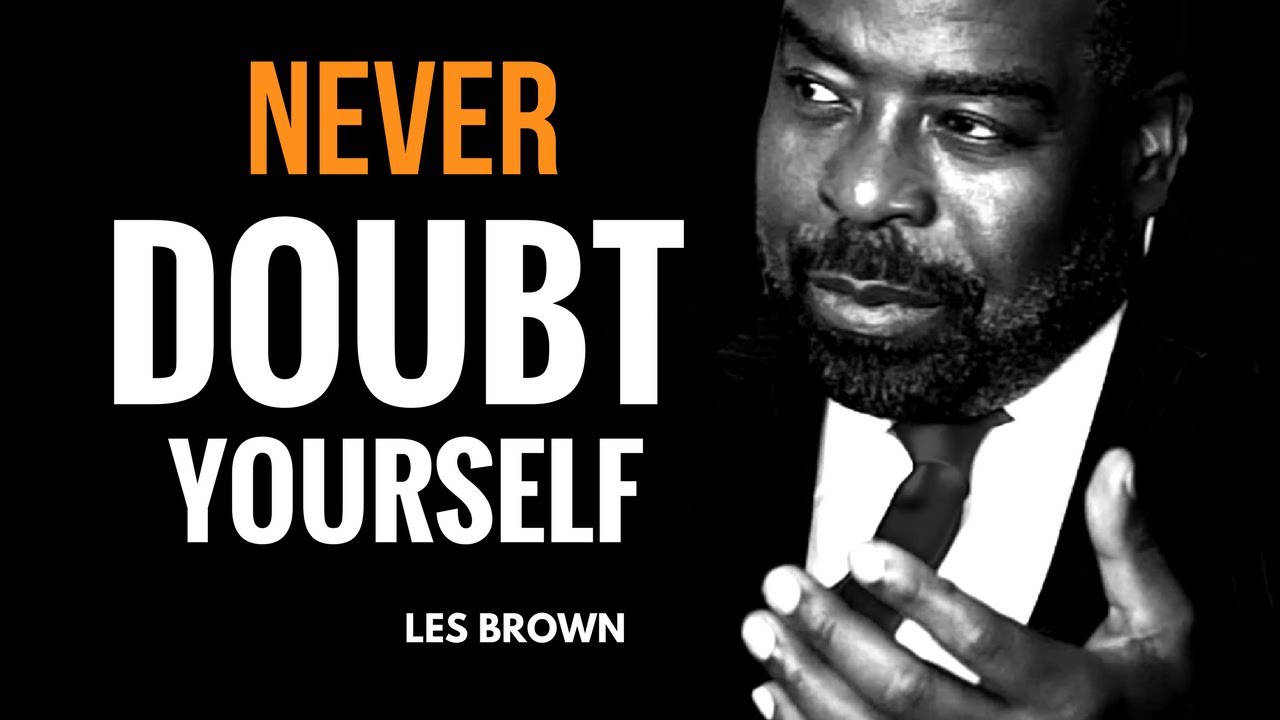
NEVER DOUBT YOURSELF
There is an African proverb that reads.
“When there is no enemy within,
The enemy outside,
Can do you no harm”.
# When you refuse,
To allow any doubts
In your own mind
Then no doubts from others will ever cloud your judgement.
# When you create a strong mind there can be no other that will defeat you with their words.
Or with their judgments.
# When you believe in your,
You need no other
To believe in you.
Because others really have no say in who you will become
Only you
Have that say.
Only you can decide
If other’s opinion become reality
OR YOU
CREATE
YOUR OWN FATE
The greatest challenge & the greatest obstacle any human will face is their own doubts.
Their own fears.
& their own conditional thoughts.
If you wanna live your dream.
You will have to fight for it.
The greatest battles of your life.
You will have to fight the external enemy.
People who don’t believe in you.
People who do you wrong.
People who put you down.
You will have to battle
The intimate enemy.
Those close to you
Who might do you wrong.
Or maybe you assume don’t believe in you.
Those who want the best for you but their ideal of support is to remind you of what can’t be done.
Or shouldn’t be attempted.
But the worst of all
Is the internal enemy.
You will have to battle
What seems like an army?
In your own head.
An army of doubts
Fear of failure
Fear of judgments
Lack of belief.
The voices inside the head saying:
I am not good enough
I am not worthy
I want to go this, but I can’t
I want to give to those I love but I can’t.
I am not worthy of love.
I will never be able to do this.
I am hopeless
I have tried everything
The world is against me.
No one believes in me.
My life’s not worth living.
There is no greatest pain that can be infected on you, then your own internal enemy.
Your own thoughts will cause you more pain than anyone or anything.
They can be likened, to a terrorist living in your soul.
BUT
When you learn to control & direct your mind.
You can direct that internal voice to work for you, Rather than against you.
You get it to work for you, by creating a compelling future.
A future you will be proud to achieve, proud to live through
You do this by not just having goals, but having meaningful goals.
Goals that get you excited
To wake up every morning
You do this by understanding
What your purpose in life really is
WHAT ARE YOU DOING IT ALL FOR?
When you work on yourself daily.
You can quite that voice in your head.
You can feel good enough,
Because you are good enough
But it does take a commitment
A commitment of daily practice
To work on yourself.
Cut out something that you spend a lot of time on that does nothing good for your life & replace It with daily work on you.
EMPOWER YOURSELF SET YOUR LIFE UP TO WIN
Notes by: – Jahanzaib-khan.com
From Book: – The Magic of Thinking Big
Author of Book: – David Schwartz PHD


