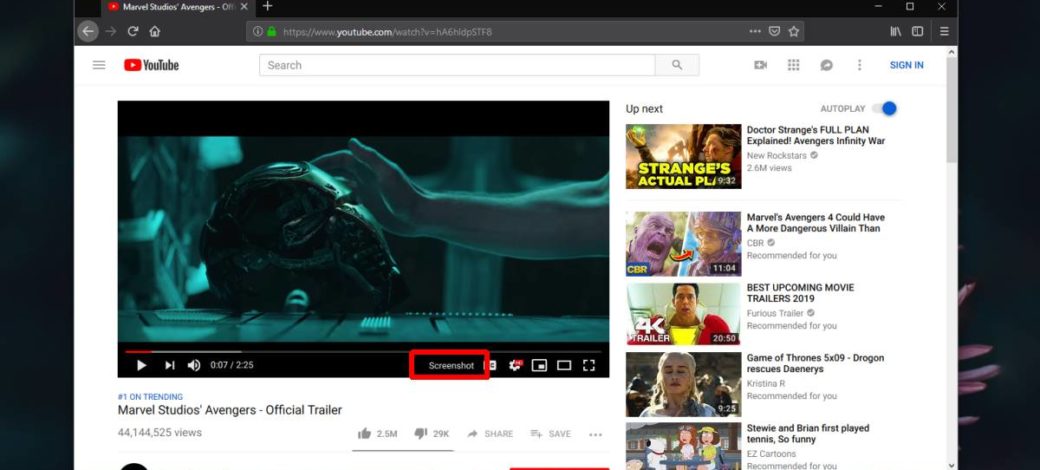
Do you know that how to Take Screenshot Of YouTube Videos, Screenshot Tools are Crazily Famous Everyone Wants to Take Screenshot of Video on YouTube?
But If you are Blogger Then you will need to Take a Screenshot of Video For your own Blog. There is a Very Easy way, You Can Add on Firebox The Youtube Screenshot Button.
Screenshot YouTube Videos
First, You will need to “Download” the YouTube Screenshot Button To Add-on (Firefox).
If you have Downloaded the YouTube Screenshot Button. Then I will Recommend You To Play The Video. If you are Going to Take Screenshot of that, Then you might See the “Screenshot” Option in Display. Click on the “Screenshot” Button to take A Screenshot of YouTube Video.
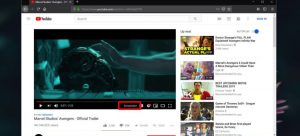
If you have Clicked on the “Screenshot” Button. In the Display you may See the Dialog Box, Dialog Box will Ask you that where you want to Save the Image in Your Computer. The Picture will be Saved with the Same Name as the Video you are Watching and Taking a Screenshot Of.

If you are going to Open the Image In your Operating system. The Image will not Open, For That, I will Recommend you to Change the File Extension From PNG to JPG.
Read Also: Attackers Hacked 50,000 Printers to Promote PewDiePie YouTube Channel



